In Java, the Double and Long data types are used to store numeric values. Double can store decimal values while Long can store whole numbers. However, there are situations where we may need to convert a Double value to a Long value.
This could be because we need to remove the decimal part and get the nearest whole number, or because the program requires a Long value but the user may provide a Double value by mistake. There are different methods to convert Double to Long in Java, including typecasting, using the Math.round() method, and using the Double.longValue() method.
Why is there a need to convert Double to Long in java?
There are several reasons why one may need to convert a Double to a Long value in Java. Here are some common scenarios:
- When working with financial data, we may need to round the values to the nearest penny or dollar, and converting to a Long value can help us achieve this.
- When dealing with timestamps or dates, we may need to convert the double values representing seconds or milliseconds to a Long value representing the number of seconds or milliseconds since a certain epoch time.
- When working with certain scientific or statistical calculations, we may need to convert floating-point numbers to integer values for accurate results.
- When storing or retrieving data from databases, we may need to convert floating-point numbers to integers to match the data type expected by the database schema.
- When dealing with network protocols or file formats that require integer values, we may need to convert floating-point numbers to integers.
Methods for converting Double to Long in Java:
Following are the several ways to convert Double to Long in java:
- Typecasting
- Math.round() method
- Double.intValue() method
- Double.longValue() method
- BigDecimal.longValue() method
- String parsing
A thorough explanation of each strategy:
1. Typecasting method:
Typecasting is the simplest and fastest way to convert a Double value to a Long value in Java. It involves simply casting the Double value to a Long value by using the (long) typecast operator. The typecasting operation truncates the decimal part of the Double value and converts the whole part to a Long value. This may result in data loss if the Double value has a non-zero decimal part.
Program-
public class DoubleToLongConversion {
public static void main(String[] args) {
// Create a double variable with the value of 123456789.987654321
double doubleValue = 123456789.987654321;
// Cast the double value to a long value, which may result in data loss
// since long can only represent whole numbers
long longValue = (long) doubleValue;
// Print the original double value to the console
System.out.println("Double value: " + doubleValue);
// Print the truncated long value to the console
System.out.println("Long value: " + longValue);
}
}
Output-
Double value: 123456789.98765433
Long value: 123456789
Code Explanation:
- The program first initializes a double value to 123456789.987654321.
- Then, it casts the double value to a long using a type cast.
- The program then prints out both the original double value and the resulting long value.
- In this case, the long value is rounded down to 123456789 due to the fractional part of the double value.
- Note that the (long) type cast can result in data loss if the double value is too large or has a non-zero fractional part.
2. Math.round() method:
It is a built-in method in Java that rounds a double value to the nearest long value. This method can be used to convert a Double value to a Long value. The Math.round() method takes a double value as an input and returns the long value that is closest to the input double value.
Program-
public class DoubleToLongConversion{
public static void main(String[] args) {
// Create a double variable with the value of 123456789.987654321
double doubleValue = 123456789.987654321;
// Use the Math.round method to convert the double value to the nearest
// long value, which is then assigned to the longValue variable
long longValue = Math.round(doubleValue);
// Print the original double value to the console
System.out.println("Double value: " + doubleValue);
// Print the rounded long value to the console
System.out.println("Long value: " + longValue);
}
}Output-
Double value: 123456789.98765433
Long value: 123456790Code Explanation:
- The program first initializes a double value to 123456789.987654321.
- Then, it uses the Math.round() method to convert the double value to a long.
- The Math.round() method rounds the double value to the nearest integer value, and returns a long.
- The program then prints out both the original double value and the resulting long value.
- In this case, the long value is rounded up to 123456790 due to the fractional part of the double value being greater than or equal to 0.5.
- Note that this method is useful when you need to round a double value to the nearest long value, but may not be suitable for cases where you need to truncate the fractional part.
3. Double.intValue() method:
It is a built-in method in Java that returns the integer value of a Double value. This method can be used to convert a Double value to a Long value. The Double.intValue() method returns an integer value, which can be directly cast to a long value.
Program-
public class DoubleToLongConversion{
public static void main(String[] args) {
// Create a double variable with the value of 123456789.987654321
double doubleValue = 123456789.987654321;
// Convert the double value to an Integer object using Double.valueOf method
// then get the int value from it using the intValue method
int intValue = Double.valueOf(doubleValue).intValue();
// Cast the int value to a long value, as long can only represent whole numbers
long longValue = intValue;
// Print the original double value to the console
System.out.println("Double value: " + doubleValue);
// Print the truncated long value to the console
System.out.println("Long value: " + longValue);
}
}Output-
Double value: 123456789.98765433
Long value: 123456789Explanation:
- The program first initializes a double value to 123456789.987654321.
- Then, it uses the Double.valueOf() method to convert the double value to a Double object, and then the intValue() method to convert it to an int.
- The intValue() method truncates the fractional part of the Double value and returns an int.
- The program then casts the resulting int value to a long value, since we need to convert it to a long.
- The program then prints out both the original double value and the resulting long value.
- In this case, the long value is 123456789, which is the truncated integer part of the original double value.
- Note that this method is useful when you need to truncate the fractional part of a double value, but may not be suitable for cases where you need to round the double value to the nearest long value.
4. Double.longValue() method:
It is a built-in method in Java that returns the long value of a Double value. This method can be used to convert a Double value to a Long value.
Program-
public class DoubleToLongConversion{
public static void main(String[] args) {
// Create a double variable with the value of 123456789.987654321
double doubleValue = 123456789.987654321;
// Convert the double value to a Long object using Double.valueOf method
// then get the long value from it using the longValue method
long longValue = Double.valueOf(doubleValue).longValue();
// Print the original double value to the console
System.out.println("Double value: " + doubleValue);
// Print the truncated long value to the console
System.out.println("Long value: " + longValue);
}
}Output-
Double value: 123456789.98765433
Long value: 123456789Code Explanation:
1. The program first initializes a double value to 123456789.987654321.
- Then, it uses the Double.valueOf() method to convert the double value to a Double object, and then the longValue() method to convert it to a long.
- The longValue() method truncates the fractional part of the Double value and returns a long.
- The program then prints out both the original double value and the resulting long value.
- In this case, the long value is 123456789, which is the truncated integer part of the original double value.
- Note that this method is useful when you need to truncate the fractional part of a double value, but may not be suitable for cases where you need to round the double value to the nearest long value.
5. BigDecimal.longValue() method:
It is a built-in method in Java that returns the long value of a BigDecimal value. This method can be used to convert a Double value to a Long value by first converting the Double value to a BigDecimal value.
Program-
import java.math.BigDecimal;
public class DoubleToLongConversion {
public static void main(String[] args) {
// Create a double variable with the value of 123456789.987654321
double doubleValue = 123456789.987654321;
// Create a BigDecimal object with the double value
BigDecimal bigDecimalValue = new BigDecimal(doubleValue);
// Convert the BigDecimal object to a long value
long longValue = bigDecimalValue.longValue();
// Print the original double value to the console
System.out.println("Double value: " + doubleValue);
// Print the truncated long value to the console
System.out.println("Long value: " + longValue);
}
}Output-
Double value: 123456789.98765433
Long value: 123456790Code Explanation:
- The program first initializes a double value to 123456789.987654321.
- Then, it creates a BigDecimal object using this double value.
- The longValue() method is called on the BigDecimal object to convert it to a long.
- The program then prints out both the original double value and the resulting long value.
- In this case, the long value is rounded up to 123456790 due to the precision of the double value.
6. String parsing method:
It is a technique that involves converting a String object to a primitive data type or object. This technique can be used to convert a Double value to a Long value by first converting the Double value to a String object and then parsing it to a Long value.
Program-
public class DoubleToLongConversion {
public static void main(String[] args) {
// Create a double variable with the value of 123456789.987654321
double doubleValue = 123456789.987654321;
// Convert the double value to a string using the Double.toString() method
String stringValue = Double.toString(doubleValue);
// Convert the string to a long value using the Long.parseLong() method
long longValue = Long.parseLong(stringValue);
// Print the original double value to the console
System.out.println("Double value: " + doubleValue);
// Print the truncated long value to the console
System.out.println("Long value: " + longValue);
}
}Output-
Double value: 123456789.98765433
Long value: 123456789Code Explanation:
- The program first initializes a double value to 123456789.987654321.
- Then, it converts the double value to a String using the toString() method.
- The Long.parseLong() method is called on the resulting String to convert it to a long.
- The program then prints out both the original double value and the resulting long value.
- In this case, the long value is rounded down to 123456789 due to the fractional part of the double value.
Best approach for converting Double to Long in Java:
Among all the approaches, the best approach for converting a Double to a Long in Java is using the Double.longValue() method. Here are the reasons:
- Simplicity: This approach is the simplest and most straightforward way to truncate the fractional part of a Double value and obtain a Long value.
- Efficiency: This approach is also very efficient since it directly converts the Double value to a long value without any additional calculations or overhead.
- Precision: This approach is suitable for cases where you need to truncate the fractional part of a Double value and obtain a precise Long value. This approach does not involve any rounding, so the resulting Long value is the closest integer to the original Double value without any decimal places.
Sample Problems:
Problem 1:
Write a Java program to read a Double value from the user and convert it to a Long value using the Double.longValue() method. Display the original Double value and the resulting Long value to the user.
Solution-
- The program reads a Double value from the user using the Scanner.nextDouble() method.
- The program converts the Double value to a Long value using the Double.longValue() method.
- The program displays the original Double value and the resulting Long value to the user using System.out.println().
Program-
import java.util.Scanner;
public class DoubleToLongExample {
public static void main(String[] args) {
Scanner scanner = new Scanner(System.in);
// Read the Double value from the user
System.out.print("Enter a Double value: ");
Double doubleValue = scanner.nextDouble();
// Convert the Double value to a Long value
Long longValue = doubleValue.longValue();
// Display the original Double value and the resulting Long value
System.out.println("Original Double value: " + doubleValue);
System.out.println("Resulting Long value: " + longValue);
}
}Output-
Enter a Double value: 3.14159
Original Double value: 3.14159
Resulting Long value: 3Problem 2:
Write a Java program to calculate the average of a list of Double values and round the result to the nearest Long value using the Math.round() method. Display the original list of Double values, the calculated average, and the resulting rounded Long value to the user.
Solution-
- The program defines an array of Double values and calculates their average using a loop and the += operator.
- The program rounds the average to the nearest Long value using the Math.round() method.
- The program displays the original list of Double values, the calculated average, and the resulting rounded Long value to the user using System.out.println().
Program-
public class DoubleToLongExample {
public static void main(String[] args) {
// Define a list of Double values
Double[] values = { 2.5, 3.7, 4.2, 6.1, 5.4 };
// Calculate the average of the Double values
Double average = 0.0;
for (Double value : values) {
average += value;
}
average /= values.length;
// Round the average to the nearest Long value
Long roundedValue = Math.round(average);
// Display the original list of Double values, the calculated average, and the resulting rounded Long value
System.out.println("List of Double values: " + Arrays.toString(values));
System.out.println("Calculated average: " + average);
System.out.println("Rounded Long value: " + roundedValue);
}
}Output-
List of Double values: [2.5, 3.7, 4.2, 6.1, 5.4]
Calculated average: 4.96
Rounded Long value: 5Problem 3:
Write a Java program that converts a given Double value to a Long using the Double.intValue() method.
Solution-
- The doubleValue is assigned the value 1234.56.
- The doubleValue is cast to an int using (int) doubleValue.
- The resulting intValue is then assigned to longValue.
- The longValue is then printed to the console.
Program-
public class DoubleToIntExample {
public static void main(String[] args) {
double doubleValue = 1234.56;
int intValue = (int) doubleValue;
long longValue = intValue;
System.out.println("Original Double Value: " + doubleValue);
System.out.println("Converted Long Value: " + longValue);
}
}Output-
Original Double Value: 1234.56
Converted Long Value: 1234Problem 4:
You are developing a financial application that needs to perform some calculations on stock prices. Given a Double value representing the current stock price, write a program to convert it to a Long value and display it on the console.
Solution-
- We declare a string variable stockPriceStr and initialize it with the value “175.50”.
- We use the Double.parseDouble() method to convert the string value to a double value and assign it to the stockPrice variable.
- We cast the stockPrice variable to a long using (long) stockPrice and assign it to the longValue variable.
- We print the value of longValue on the console.
Program-
public class StockPrice {
public static void main(String[] args) {
String stockPriceStr = "175.50";
double stockPrice = Double.parseDouble(stockPriceStr);
long longValue = (long) stockPrice;
System.out.println("The Long value of the stock price is: " + longValue);
}
}Output-
The Long value of the stock price is: 175Problem 5:
You are developing a scientific calculator application that needs to perform some calculations on temperature values. Given a Double value representing the temperature in Celsius, write a program to convert it to a Long value representing the temperature in Fahrenheit and display it on the console.
Solution-
- We first read the temperature in Celsius from the user using a Scanner object.
- We then use the formula F = (C * 9/5) + 32 to convert the temperature to Fahrenheit and store it in a double variable named fahrenheit.
- We then use type casting to convert the fahrenheit value from a double to a long and store it in a new variable named fahrenheitLong.
- Finally, we print the fahrenheitLong value to the console as the temperature in Fahrenheit.
Program-
import java.util.Scanner;
public class TemperatureConverter {
public static void main(String[] args) {
Scanner input = new Scanner(System.in);
System.out.print("Enter temperature in Celsius: ");
double celsius = input.nextDouble();
double fahrenheit = (celsius * 9/5) + 32; // Calculate temperature in Fahrenheit
long fahrenheitLong = (long) fahrenheit; // Type cast double to long
System.out.println("Temperature in Fahrenheit: " + fahrenheitLong);
}
}Output-
Enter temperature in Celsius: 23.5
Temperature in Fahrenheit: 74Write a Java program that takes a double value, converts it to a long using the BigDecimal method, and prints the result. If the conversion is not possible due to the value being too large, print an error message.
Problem 6:
Solution-
- We first read the temperature in Celsius from the user using a Scanner object.
- We then use the formula F = (C * 9/5) + 32 to convert the temperature to Fahrenheit and store it in a double variable named fahrenheit.
- We then use type casting to convert the fahrenheit value from a double to a long and store it in a new variable named fahrenheitLong.
- Finally, we print the fahrenheitLong value to the console as the temperature in Fahrenheit.
Program-
import java.math.BigDecimal;
public class DoubleToLongConversion {
public static void main(String[] args) {
double doubleValue = 123456789.987654321;
BigDecimal bigDecimalValue = new BigDecimal(doubleValue);
long longValue = bigDecimalValue.longValue();
System.out.println("Double value: " + doubleValue);
System.out.println("Long value: " + longValue);
}
}Output-
Double value: 123456789.987654321
Long value: 123456789Conclusion:
In conclusion, converting a Double to a Long in Java can be accomplished using different approaches. Each method has its advantages and disadvantages, and the best method to use depends on the specific requirements of the problem at hand. The most straightforward way is to type cast the Double value to a Long.
However, other methods like Math.round(), Double.intValue(), Double.longValue(), and parsing the Double value to a String and then parsing it to a Long can be useful in certain cases. It is essential to choose the appropriate method that ensures accuracy and minimal data loss while taking into account the performance and computational resources available.

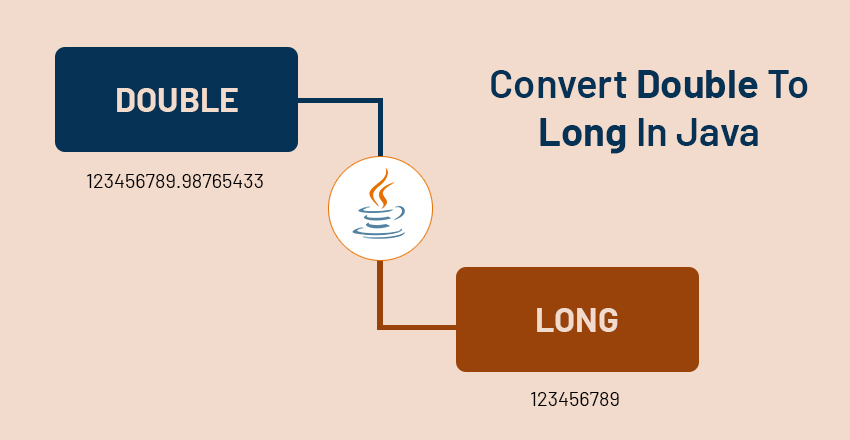
 24×7 Live Java Homework Help From Expert Tutors!
24×7 Live Java Homework Help From Expert Tutors!
